4단계 채팅 사용하기
채팅 사용을 위한 준비하기
Shoplive 어드민에서 채팅에 접속할 수 있는 사용자 접근 권한을 설정할 수 있습니다.
[Shoplive 어드민 사용 가이드 - 방송 준비하기 - 대화 설정]
채팅 폰트 변경하기
채팅 폰트와 채팅 전송 버튼 폰트를 변경할 수 있습니다.
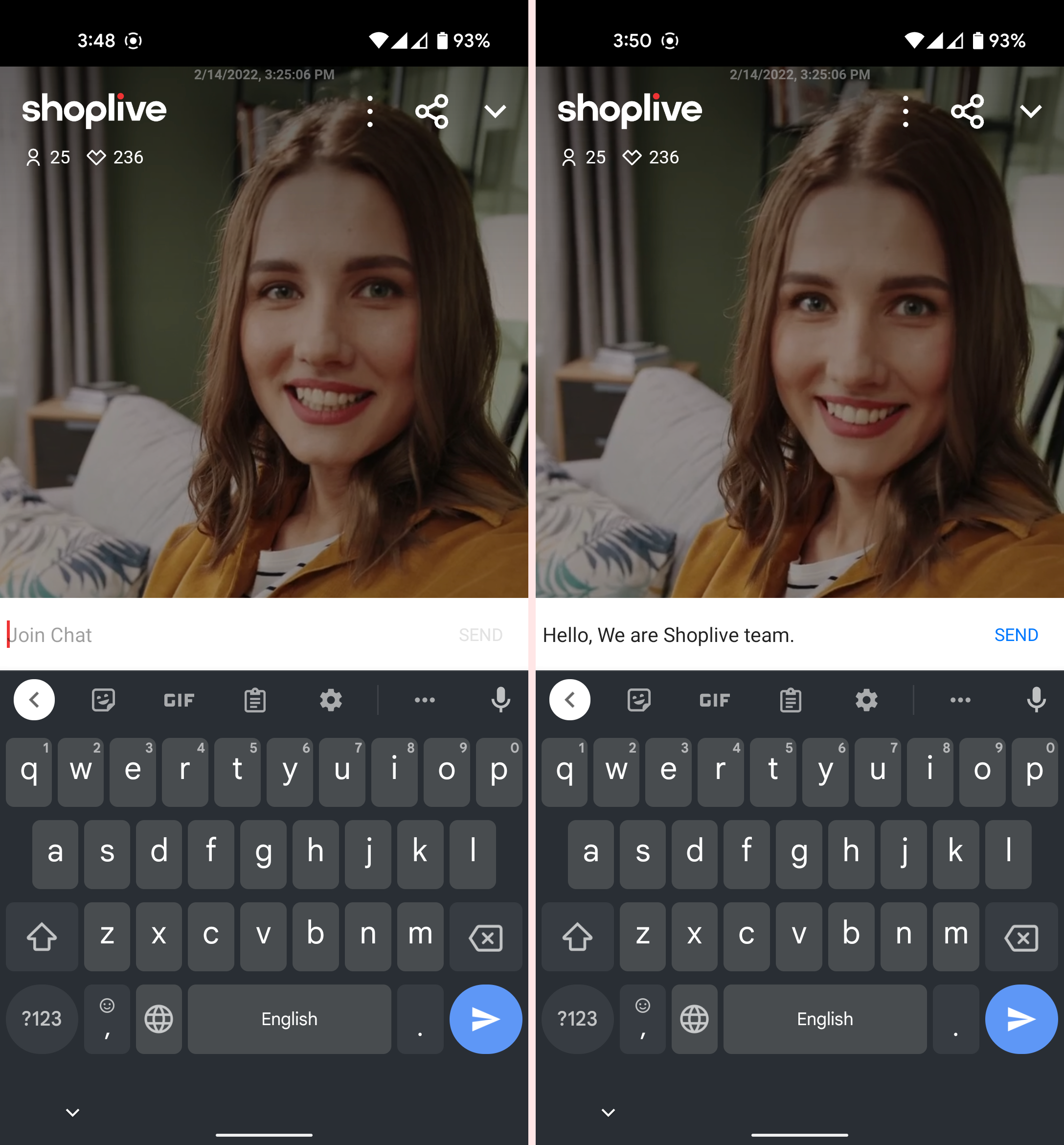
//폰트 변경
<?xml version="1.0" encoding="utf-8"?>
<font-family xmlns:android="http://schemas.android.com/apk/res/android"
xmlns:app="http://schemas.android.com/apk/res-auto">
<!-- NanumGothic -->
<font
android:font="@font/nanumgothic"
android:fontStyle="normal"
android:fontWeight="400"
app:font="@font/nanumgothic"
app:fontStyle="normal"
app:fontWeight="400" />
</font-family>val nanumGothic = if (Build.VERSION.SDK_INT >= Build.VERSION_CODES.O) {
resources.getFont(R.font.nanumgothic)
} else {
ResourcesCompat.getFont(requireContext(), R.font.nanumgothic)
}
ShopLive.setChatViewTypeface(nanumGothic)- API Reference
라이브 스트리밍 중 채팅 관리 가능라이브 스트리밍을 하는 동안, Shoplive 어드민에서 채팅을 관리할 수 있습니다.
Updated 21 days ago
